Have you ever seen a Magic Eye photograph? They usually have a series of busy, overlapping patterns that—when you stare at them in just the right way—reveal a completely different 3D image. It takes a bit of practice but once you get the hang of it, you can see those 3D images every time!
It takes just three steps: Put your nose up to the center of the image. Unfocus your eyes. Then slowly move your face away and the hidden 3D image will magically appear. The longer you look, the clearer the image becomes. The revelation of those hidden Magic Eye images reminds me of how viewing disparate business data can help you reveal new insights that can boost your contact center performance.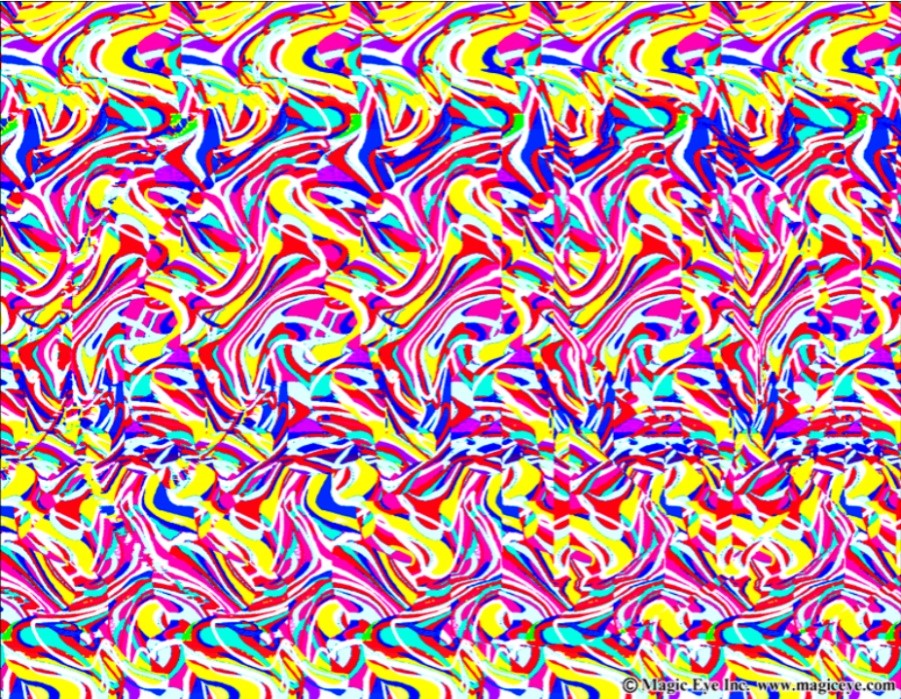
Just as these 3D images contain “hidden” pictures, you likely have loads of individual data points, stored in separate systems across your contact center, that—when combined—could reveal hidden insights to help you see a bigger, more valuable, picture. For contact centers, two critical sets of data come from your CRM system and your contact center platform.
Like the acronym reflects, your CRM helps you manage your customer relationships. CRMs create comprehensive profiles for your existing customers and prospects that can help you serve them better and improve your sales opportunities.
Using a CRM, like Salesforce, you can track the products, services or support packages your customers have purchased. You can also
- Identify if they’re a high-value, high-volume customer, or a one-time purchaser.
- See past issues, who helped resolve them, and how.
- Track contact information and communication preferences.
- Monitor where they are in the sales process—are they ready to buy or are they still just investigating their options?
The list of data you can collect is endless. Having all this information helps you understand your customers better so you can anticipate their needs and ensure you aren’t leaving any opportunities for revenue on the table.
- Track customer interactions whether handled by agents or via self-service, across any channel you provide.
- See the channels customers use to connect with you, why they contacted you, and if their issue was resolved on the first interaction.
- Monitor the quality of interactions and analyze the sentiment to assess customer emotions.
- Monitor agent occupancy, schedules, and performance.
By linking your CRM and contact center data, you can create a truly holistic view of your customers and their interactions with you to reveal insights you’ve never clearly seen before. And just like seeing the hidden 3D images takes three steps, linking, analyzing and discovering those new contact center insights also takes three steps. But—depending on how you do it—those steps can take a lot of time, money and specialized resources or just a few clicks.
Step #1: Finding the experts and money
To properly link and interpret the data from your CRM and contact center, you typically need a data scientist. Demand for these experts is growing and according to LinkedIn, the average salary for a data scientist is US$154,000.
Even if you have someone in your organization with those particular skills or you have the budget to hire a new resource, data scientists spend 50 to 80 percent of their time curating and preparing data before it can actually be used.
Wouldn’t it be better to have that valuable resource working on analyzing your data instead of preparing it? If only you had some way to automate this step.
Well, now you do! Backed by 10+ years as a Salesforce Premier ISV partner and our position as Salesforce’s #1 CCaaS partner, NICE has created the first and only contact center application that automatically links your contact center and Salesforce. With CXone Performance Analytics for Salesforce Einstein, you can quickly connect your contact center data to Salesforce tasks, cases, opportunities or other objects, eliminating the high cost of preparing your data. While some contact center providers do import contact center data into Salesforce Einstein, they still require someone to manually link it to Salesforce objects. With our application, no data specialist is required. You can sync data on-demand or define a schedule, so you always have the most current view. And if you’re concerned about the cost and process of obtaining Salesforce Einstein license, don’t be! Our application automatically bundles in a discounted Salesforce Einstein Analytics Plus license that includes both Einstein Analytics and Discovery.
Step #2: Discovering what you need to know
Now that you have your data linked, the next step is to figure out what to measure and analyze. Again, this role is usually filled by a data scientist. They dig through your vast list of data points and analyze them to help you understand exactly what you’re doing right and what you’re doing wrong.
To identify which data needs to be analyzed, your data scientist needs to be an expert in both data and contact center operations. A skillset combination that may be very challenging to find. They need to understand that, for example, tracking agent occupancy is different from agent effectiveness. They need to know how to go beyond just tracking first contact resolution (FCR) and find a way to determine which channels deliver the best results for that KPI. They need to dig deeper, for instance, going beyond tracking how many deals are closing to determining if the contact center interaction type affects that success rate.

So, how does it work? Let’s say you want to track how quickly and frequently your agents resolve new customer interactions on the first contact.
Your existing contact center reports can only show you how busy your agents—how much time they spend handling interactions and how many interactions they handled within that time. But they can’t show you how effective and efficient your agents are because your contact center data isn’t linked to your Salesforce cases or opportunities—until now!
CXone Performance Analytics for Salesforce Einstein takes your automatically linked data and analyzes case/opportunity type, customer type, agents and teams. That analysis reveals that agents on Team A resolve twice as many new customer interactions per hour than those on Team B.
Next, you need to find out what is driving the different levels of performance so Team B can be as efficient as Team A.
Step #3: Assessing the benefits and risk of change
Once you have your insights, it’s time to take action. But how can you be certain that what you change will have a positive impact?
You can act on assumptions and gut feelings, but what if they’re wrong? Even if your insights are backed by data, you could end up fixing one area and inadvertently negatively impact another.
The only way you can be sure is to assess the benefits and risks of any changes before you make them in your production system.
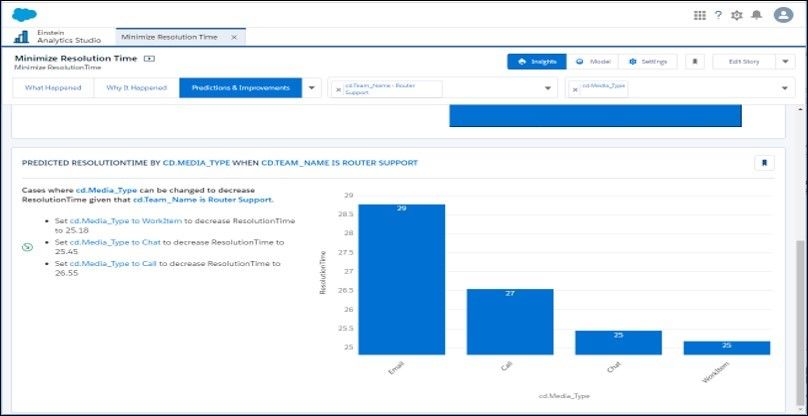
Returning to our agent efficiency example, this last step reveals that Team A handles the majority of the interactions in chat (the channel with the shortest handle time), while Team B handles the majority of their new customer interactions via email, which is has the longest handle time. The prediction shows that if you increase the number of Team B agents that answer chats, their Occupancy Efficiency will increase.
You can use these insights to increase the efficiency of your entire contact center, boost agent efficiency and update your marketing strategy to promote chat over other channels to new customers.
Don’t miss the bigger picture!
While manually linking and analyzing your Salesforce CRM data with your contact center is possible, it takes a lot of time, money, specialized expertise, and trial and error. But it doesn’t have to be this way"
With CXone Performance Analytics for Salesforce Einstein, you automate data linking and analysis, accelerating your time to insights and minimizing the need for costly experts. Data-based predictions help you assess the pros and cons of potential changes before you implement them. Plus, this application is FedRAMP authorized and PCI compliant.
Learn how CXone Performance Analytics for Salesforce Einstein helps you leverage your Salesforce CRM data to reveal new insights that can improve your overall contact center performance.
Don’t just spend hours staring at your data—let NICE help you see the real picture.





